Every application goes through iterations with changes. We always say that if you have not redesigned it three times then there is a chance it is not right yet. Viewing the current version and what changed in each version before, can be important to tracking updates and issues. In Apex Designer and Apex Documentation we have a page that lists them.
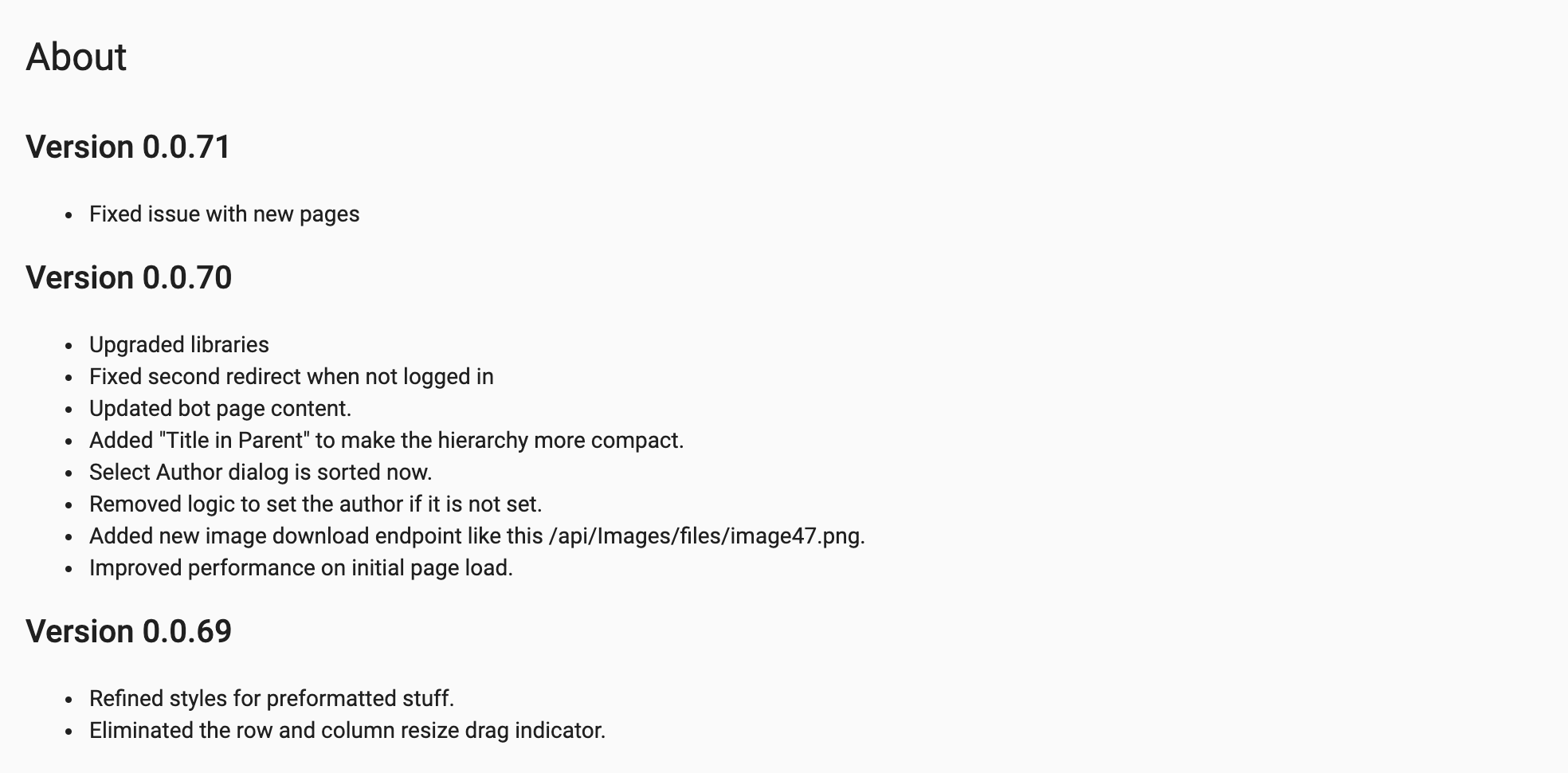
We create this About page in our application using tools in the libraries.
Creating an About Page
You can start by creating a User Interface called About.
Add a property
Create a property called versions
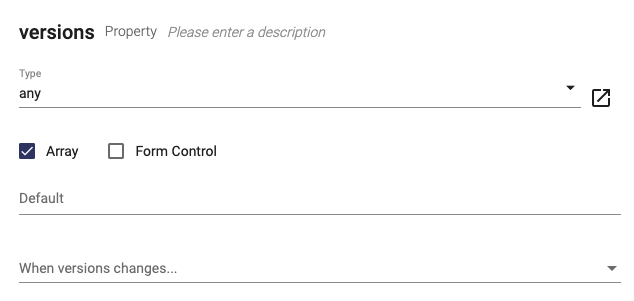
Add the dependency
Next, add a dependency called ChangedLogService.
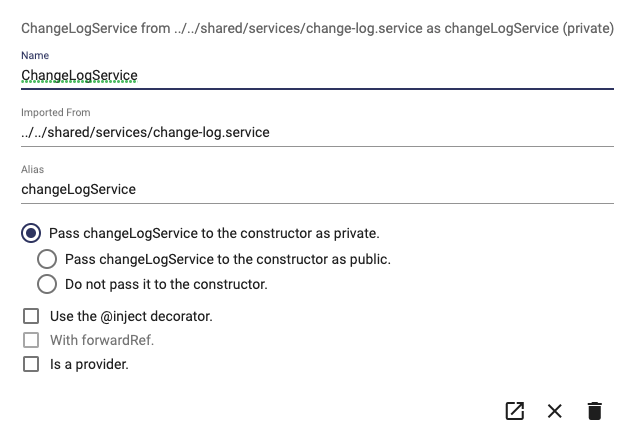
If the change log service is not in your dropdown list of available dependencies, you would need to add the Angular 10 Base Library into your project.
After adding the dependency, be sure to regenerate your page so you can continue.
Add the method
Create a method named prepareVersions and place the following script inside the method. Be sure to mark the new method as Call on Load using the checkbox
this.versions = this.changeLogService.listVersions();
This script uses the variable from the service dependency to populate the versions property that will be used to display the information.
Defining the display components
Build the display by using the components as shown below. Take note of how some of the components are embedded within others
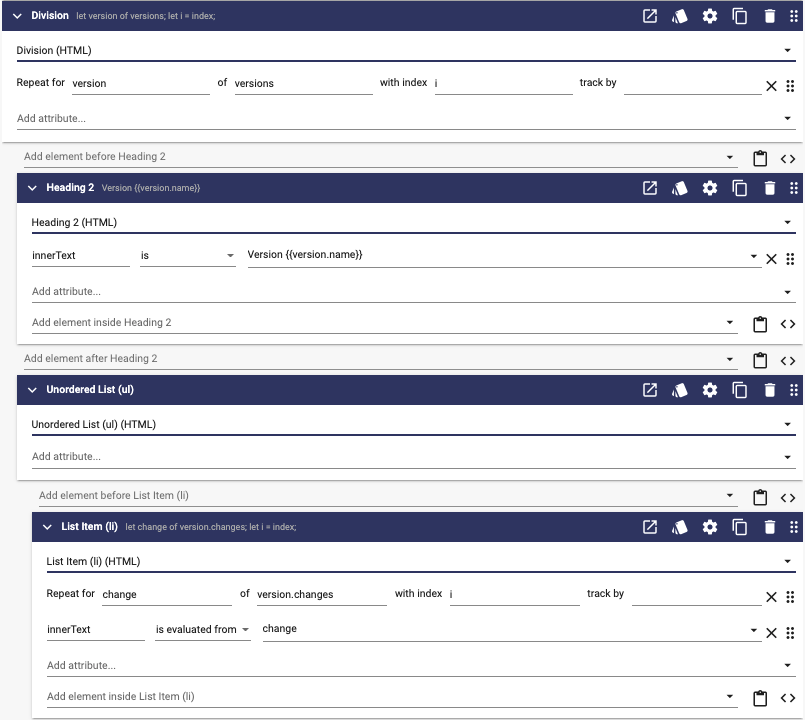
Finished!
Just like that you have built an About page for your application showing not only what version you are running, but also the changes for each version that are entered when developer branches are synchronized with the main branch.