The outer rectangle of a process diagram is called a "pool". It is broken up into rows that are called "lanes". Each lane represents the individual or group that is is assigned tasks for that lane.
When you first create a process, the diagram includes a pool and two lanes. The top lane, Participant, is meant for a human who will perform the activities within it. The lower lane, System, is for activities that will be performed by a system.
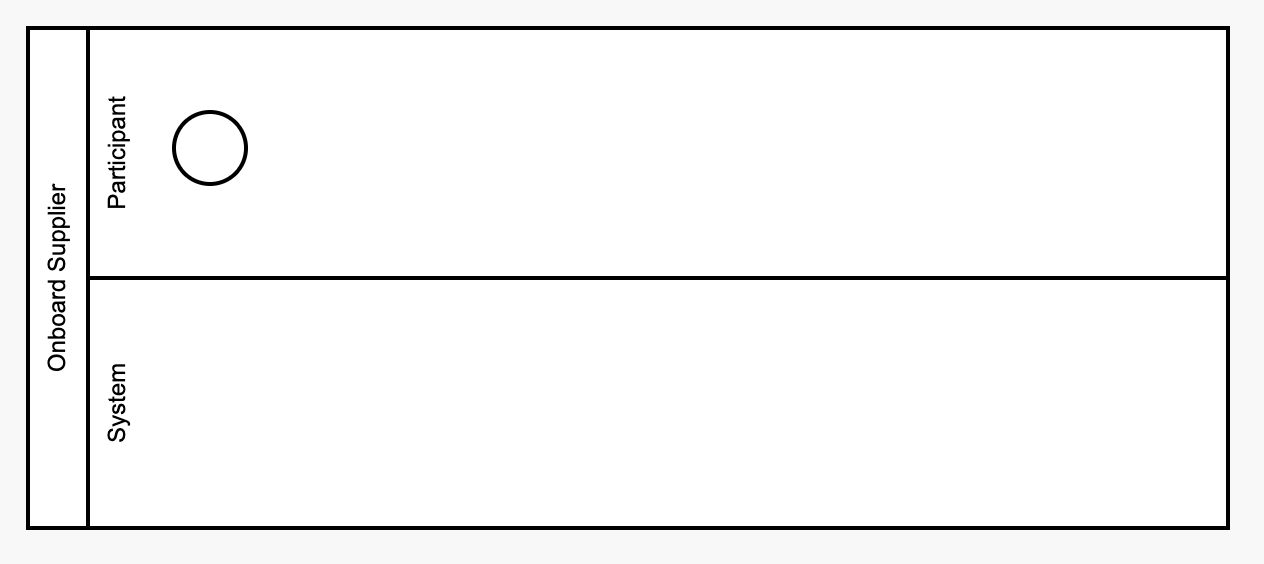
Pools and lanes can be renamed by double-clicking on the title in the diagram or by selecting the pool or lane and using the panel on the right: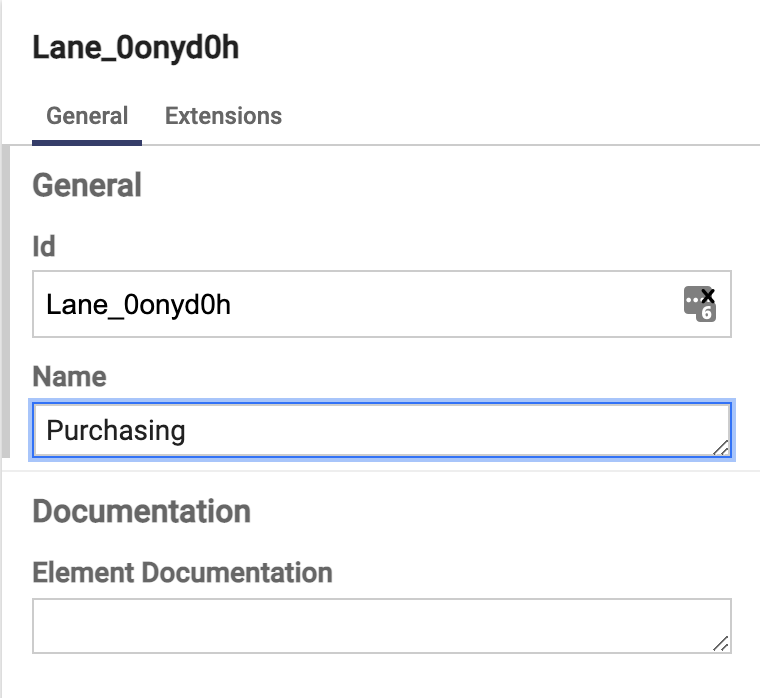
Swim lanes should be named appropriate for the person or group that will perform the task.
System swim lanes are often left with a name of "System". If the process reaches out to another system, the lane can be named something that refers to that system.
More Coming Soon
Further details on swim lanes will be available on this page soon. If you need help with this right now, you can click the "Ask a Question" button and we will get right back to you.