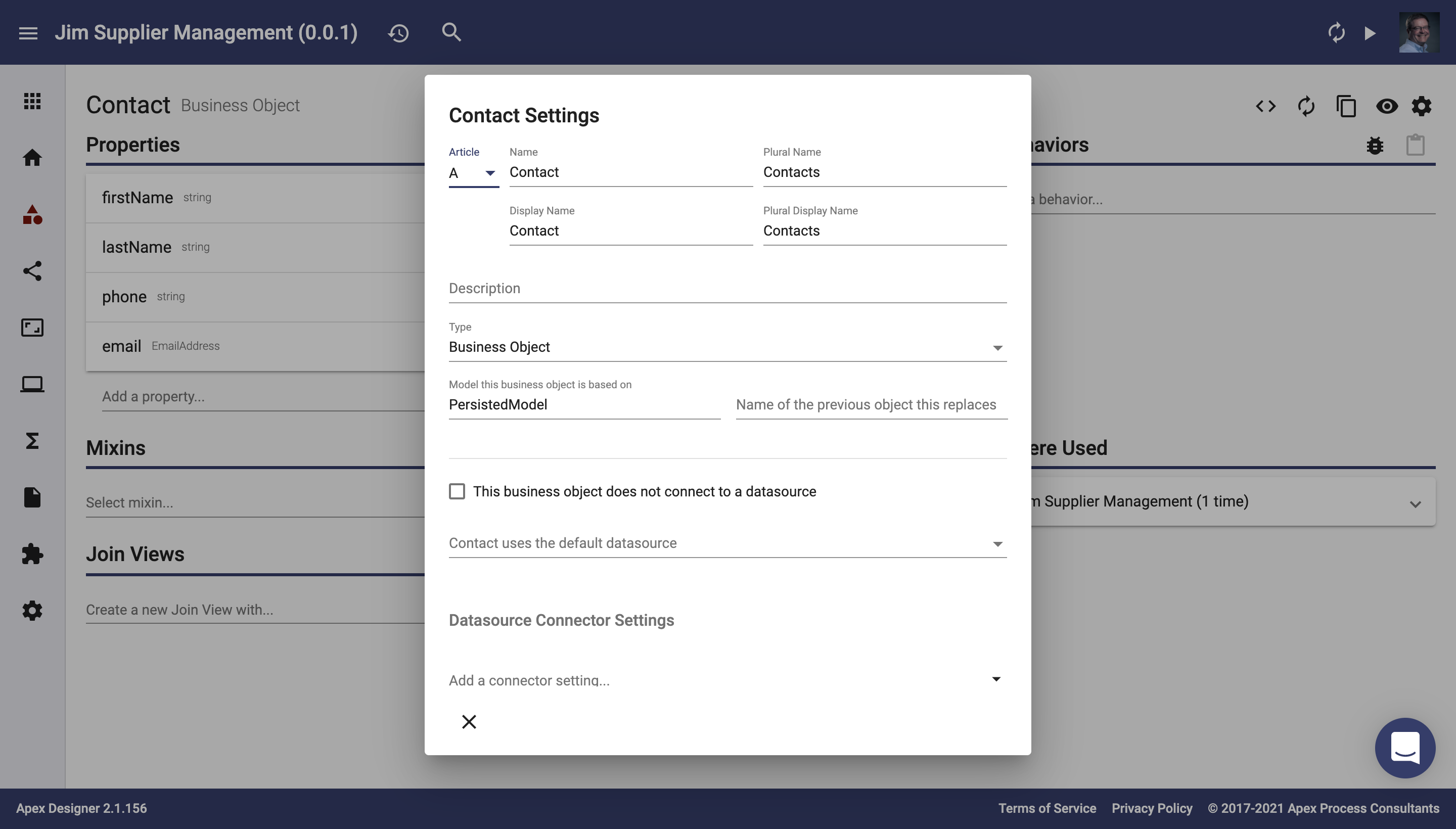To change the settings of a Business Object, you can open the Settings dialog by clicking
|
Field |
Description |
|||||||||||||||||||||
| Article | Here you can set the article of the business object with the values of A or An. | |||||||||||||||||||||
| Name | Here you can update the name of the business object. If updated, you will see this link: "Click here to update the display, plural, and plural display names for the updated name" You can click the link to update the properties mentioned in the link without having to manually update all the other names. |
|||||||||||||||||||||
| Plural Name | Here you can update the plural name of the business object. | |||||||||||||||||||||
| Display Name | ||||||||||||||||||||||
| Plural Display Name | ||||||||||||||||||||||
| Description | Here you can capture a brief description of the business object. | |||||||||||||||||||||
| Type |
It can take one of the 3 values:
|
|||||||||||||||||||||
| Model this business object is based on | Default value for this field is PersistedModel. | |||||||||||||||||||||
| Name of the previous object this replaces | ||||||||||||||||||||||
| This business object does not connect to a datasource | Check this box for client side only business objects. | |||||||||||||||||||||
| Business Object uses the default datasource | Here you can change the default datasource if your application is connected to multiple datasources. | |||||||||||||||||||||
| Connector setting |
When using a relational database data source, you can specify the following properties that describe the columns in the database.
|